
To play SimpleGameNet you can either host a game or join a game hosted by someone else.
Go to the menu and choose Game then Host game.

Type in a nickname you want to play with. As host you have the option to allow bad language or not.
In the next step you can choose which game you want to play. You can start the game with default settings by pushing "finish" or you can go to the next step and configure the settings of your game. For example, the game dice has following settings you can configure:
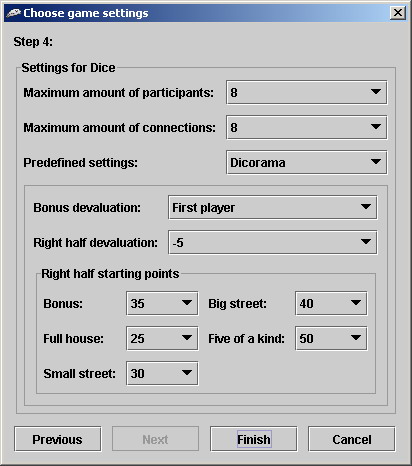
If you have finished the wizzard, others can now connect to you by giving your IP-address. You can find the IP-address in the statuspanel, shown here:

Go to the menu and choose Game then Join game. Before you can connect to the host, you need to know his/her IP-address. Once you have it and you filled in your name push finish.
Now you are ready to play! Go to the gamepanel and you'll see the game. You can chat until the game gets started.